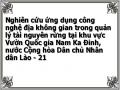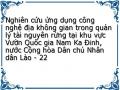Tọa độ | ||
X | Y | |
58 | 749.245 | 1.836.427 |
59 | 760.867 | 1.811.492 |
60 | 723.713 | 1.815.323 |
61 | 763.133 | 1.817.111 |
62 | 760.474 | 1.815.992 |
63 | 760.036 | 1.808.983 |
64 | 760.528 | 1.818.174 |
65 | 720.877 | 1.814.194 |
66 | 750.170 | 1.835.295 |
67 | 747.055 | 1.833.953 |
68 | 764.425 | 1.809.212 |
69 | 748.606 | 1.834.386 |
70 | 761.364 | 1.817.111 |
71 | 738.745 | 1.793.443 |
72 | 747.321 | 1.830.329 |
73 | 758.447 | 1.818.616 |
74 | 752.213 | 1.802.063 |
75 | 751.651 | 1.802.445 |
76 | 743.730 | 1.832.676 |
Có thể bạn quan tâm!
-
 Tổng Số Nhân Khẩu Và Số Lao Động Trong Hộ Gia Đinh
Tổng Số Nhân Khẩu Và Số Lao Động Trong Hộ Gia Đinh -
 Trong 5 Năm Gần Đây, Ông/bà Có Khai Thác Gỗ Trong Khu Vườn Quốc Gia Nam Ka Đinh Cho Mục Đích Bán Ra Ngoài Không?
Trong 5 Năm Gần Đây, Ông/bà Có Khai Thác Gỗ Trong Khu Vườn Quốc Gia Nam Ka Đinh Cho Mục Đích Bán Ra Ngoài Không? -
 Nghiên cứu ứng dụng công nghệ địa không gian trong quản lý tài nguyên rừng tại khu vực Vườn Quốc gia Nam Ka Đinh, nước Cộng hòa Dân chủ Nhân dân Lào - 22
Nghiên cứu ứng dụng công nghệ địa không gian trong quản lý tài nguyên rừng tại khu vực Vườn Quốc gia Nam Ka Đinh, nước Cộng hòa Dân chủ Nhân dân Lào - 22
Xem toàn bộ 193 trang tài liệu này.
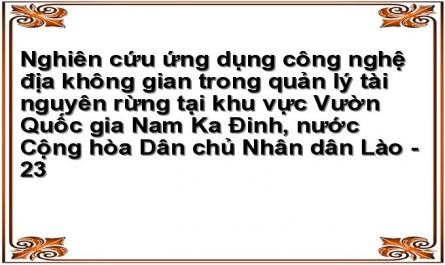
Tọa độ | ||
X | Y | |
77 | 752.234 | 1.802.773 |
78 | 767.603 | 1.811.894 |
79 | 759.670 | 1.813.197 |
80 | 746.687 | 1.830.145 |
Phụ biểu 8.
var table = ee.FeatureCollection("users/NamKading/NamKading"), table2 = ee.FeatureCollection("users/NamKading/Study_area");
var tools = require('users/fitoprincipe/geetools:tools'); var Don_vi_hanh_chinh = table2;
var rung = table
// Chọn thời gian quan tâm:
var startdate = '2016-01-01'; var enddate = '2019-12-31';
var start1 = '2016-01-29'; var end1 = '2016-01-31';
var start2 = '2019-12-29'; var end2 = '2019-12-31'
function maskS2clouds(image) { var qa = image.select('QA60');
// Bits 10 and 11 are clouds and cirrus, respectively. var cloudBitMask = 1 << 10;
var cirrusBitMask = 1 << 11;
// Both flags should be set to zero, indicating clear conditions. var mask = qa.bitwiseAnd(cloudBitMask).eq(0).and(
qa.bitwiseAnd(cirrusBitMask).eq(0));
// Return the masked and scaled data, without the QA bands. return image.updateMask(mask).divide(10000)
.select("B.*")
.copyProperties(image, ["system:time_start"]);
}
// Select the Sentinel-2 collection-image (ID: COPERNICUS/S2_SR)- Product L2 level BOA
// and filter it by date, Don_vi_hanh_chinh and select all bands and aplying cloud mask var CoimbraBOAS2 = ee.ImageCollection('COPERNICUS/S2_SR')
.filterDate(startdate, enddate) // Put one day more
select('B1','B2','B3','B4','B5','B6','B7','B8','B8A','B9','B11','B12','AOT','WVP','SCL','TCI_ R','TCI_G','TCI_B','QA10','QA20','QA60')
// Pre-filter to get less cloudy granules.
.filter(ee.Filter.lt('CLOUDY_PIXEL_PERCENTAGE', 20))
.filterBounds(Don_vi_hanh_chinh)
.map(maskS2clouds);
// Add NDVI, NBR, and NDVI + ARVI to collection var S2 = CoimbraBOAS2.map(function(image) {
image = image.float();
var ndvi = image.normalizedDifference(['B8', 'B4']).float().rename('ndvi'); var nbr = image.normalizedDifference(['B8', 'B12']).float().rename('nbr'); var arvi = image.expression(//Atmospherically Resistant Vegetation Index// '(NIR - (2 * RED) + BLUE)/(NIR + (2 * RED) + BLUE)',{
'NIR': image.select('B8'),
'RED': image.select('B4'),
'BLUE':image.select('B2')
}).float().rename('arvi');
return image.addBands(ndvi).addBands(nbr).addBands(arvi);
});
print(S2);
/////////////////////////////////////////////////////////////////////////
// For exporting individual scenes run the code below:
var myImagesList = S2.toList(1000); //Make this number larger than how many images you expect
print('S2_Images',S2);
var imageIDs = myImagesList.map(function(img){ img = ee.Image(img);
return img.get('system:index');
});
print(imageIDs); imageIDs.evaluate( function(imageIDsClient) {
imageIDsClient.map(function(ID){
var img = S2.select('ndvi', 'nbr','arvi').filter(ee.Filter.equals('system:index',ID)); img = ee.Image(img.first());
Export.image.toDrive({ image: img.float(), description: ID, maxPixels: 1e13,
crs: 'EPSG:4326',
scale: 10, // Set this to resolution (in meters) you want for image region: Don_vi_hanh_chinh
});
});
}
);
var myMosaicS2 = S2.mosaic().select('ndvi','nbr','arvi').float(); print('MosaicS2',myMosaicS2);
///////////////////////////////////////////////